Certainly in the UK, and I know in many other countries we have problems getting girls and boys to study some subjects. As a Computer Science undergraduate at Edinburgh and Birmingham Universities it was hard not to notice the ratio of boys to girls, I would estimate at least 80% boys when I studied 10 years ago. Similar gender imbalances are common in subjects like physics, science in general and I know conversely some subjects struggle to recruit boys.
As a teacher I was always impressed by the efforts made by individual teachers to get a variety of students to take their subject. During one school fire drill, with all the kids streaming onto the field, it was unusual but great to see a boys PE class come out of the dance studio while a girls group were playing touch rugby on the field. Many national organisations have taken this up and I know in the world of ICT and Computing teaching E-skills UK were one group to take on the challenge especially with their creative CC4G programme which I led for 2 years in my own school.
Two recent events have reminded me of the problem of getting girls into certain fields.
First was the Royal Society’s Call for evidence on Computing in Schools. I made some small contributions to the Mirandanet response to this and received a copy of the BCS and Computing at School’s group response, (Computing at School CAS is a fantastic organisation that works to promote computing in UK schools). The CAS response showed the numbers of students taking Computing at A-level taken from the JCQ (Joint Council for Qualifications) website. I was astonished to learn that last year only 278 girls took A2 computing in whole of England. I taught 3 of them so actually taught over 1% of girls A2 Computing in 2009/2010. All rather depressing. But at least lots of good people are doing good things to try to slowly redress the balance.
That was the first shock I had, the second was a little more surprising. On a bored Sunday Tube (London Underground) journey I picked up a copy of the Toys R Us catalogue sitting on the seat next to me and had a flick through. I promise you I’m not a serial reader of children’s toy catalogues! I was rather surprised with some of the items they were selling and the pictures of each gender child next to the items.
First up the telescopes and sciencey toys

As you can see it’s the boys who are enjoying playing with the telescopes though there is a girl enjoying an anatomy toy. Strike 1 for promoting physics to boys and not girls.
So let’s move to the next photo

Yes that’s right, the girls are not just playing with their ice-cream makers but shopping, sweeping and ironing. Hmm this is getting a little 1950s stereotypical now but it’s all innocent isn’t it. So let’s check on the next page.

When I saw these I had to look again, no not at the rather weird thought that a parent may buy their child a toy McDonalds kitchen, but by the other sterotypes. The boy doing his DIY, the girl playing in the kitchen. But wait what’s that in the bottom photo? Is it…
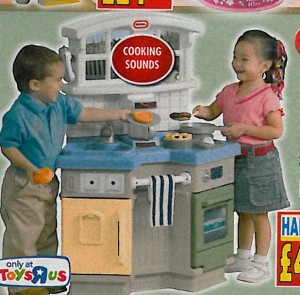
…yes a little girl serving food to the little boy, how delightful.
I worry science and ICT teachers are fighting a losing battle.





